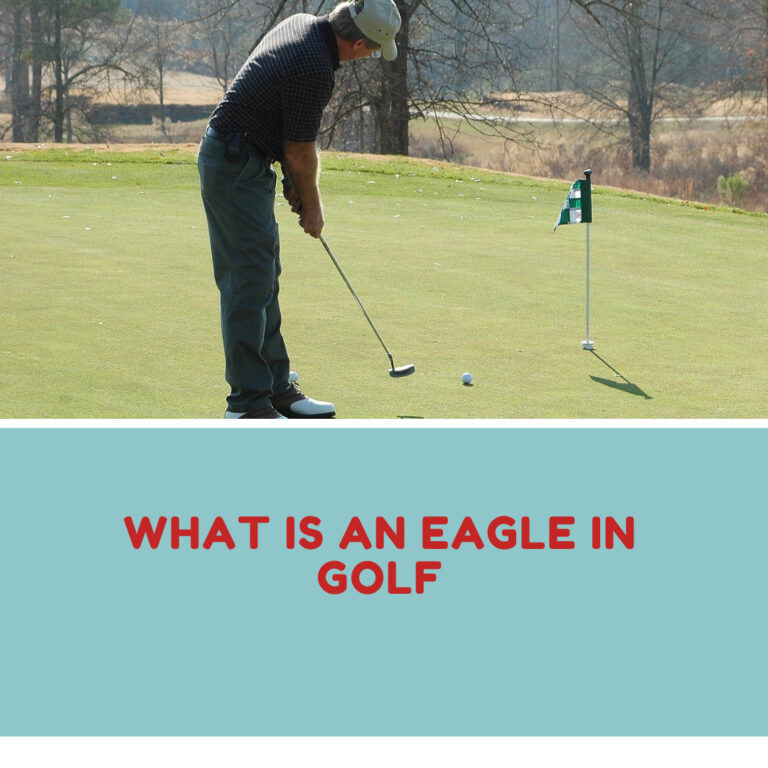How Do You Putt on a Golf Simulator?
Golf simulators are amazing devices that allow you to enjoy the game of golf in any weather or location. They use a projection screen and specialized sensors to mimic the experience of playing a real round of golf. You can use them outdoors or indoors, as long as you have enough space.
One of the benefits of using a golf simulator is that you can practice your putting skills. Putting is a crucial part of the game that can make or break your score. By using a golf simulator, you can get feedback on your putt metrics, adjust to different green conditions, and save time by skipping the walk to the hole.
But how do you putt on a golf simulator? What are the different ways to do it? What are the tips and techniques to master it? And what are the best equipment and software to use for it? In this article, we will answer these questions and help you improve your putting game on a golf simulator.
How Do You Putt on a Golf Simulator?

There are several different ways that you can putt on a golf simulator. Each one has its own advantages and disadvantages, depending on your preference, skill level, and budget. Here are the main options:
Use the sensor and putt a real ball. This is the most realistic and accurate way to putt on a golf simulator. The sensor tracks the ball speed, direction, and spin and simulates the ball rolling on the screen.
You can see how your putt would behave on a real green. The downside of this method is that you need enough space to hit the ball without hitting anything else. You also need to retrieve the ball after each shot, which can be tedious.
Use auto putt. This is the most convenient and fast way to putt on a golf simulator. Auto putt automatically calculates the number of putts based on the distance and difficulty of the shot.
You don’t have to hit or retrieve the ball at all. You can focus more on your driving and longer shots. The downside of this method is that you don’t get any feedback or practice on your putting skills. You also miss out on the fun and challenge of making a real putt.
Input an estimate of how many putts it takes. This is a flexible and honest way to putt on a golf simulator. You manually enter the number of putts you think you would make on a real course.
You can base this on your experience, skill level, or intuition. The upside of this method is that you can adjust it to your own standards and goals. You can also challenge yourself to improve your estimate over time. The downside of this method is that it is subjective and prone to error. You may overestimate or underestimate your putting ability.
Use a separate putting green. This is a realistic and practice-oriented way to putt on a golf simulator. You use a separate mat or turf that mimics the green conditions and distance of the shot on the screen. You place the ball accordingly, putt it, and then log that information on your scorecard.
The upside of this method is that you can practice your putting skills in a realistic way. You can also use your own putter and ball. The downside of this method is that it requires extra equipment and space. You also have to switch between the screen and the mat for each shot.
Tips and Techniques to Master Putting on a Golf Simulator
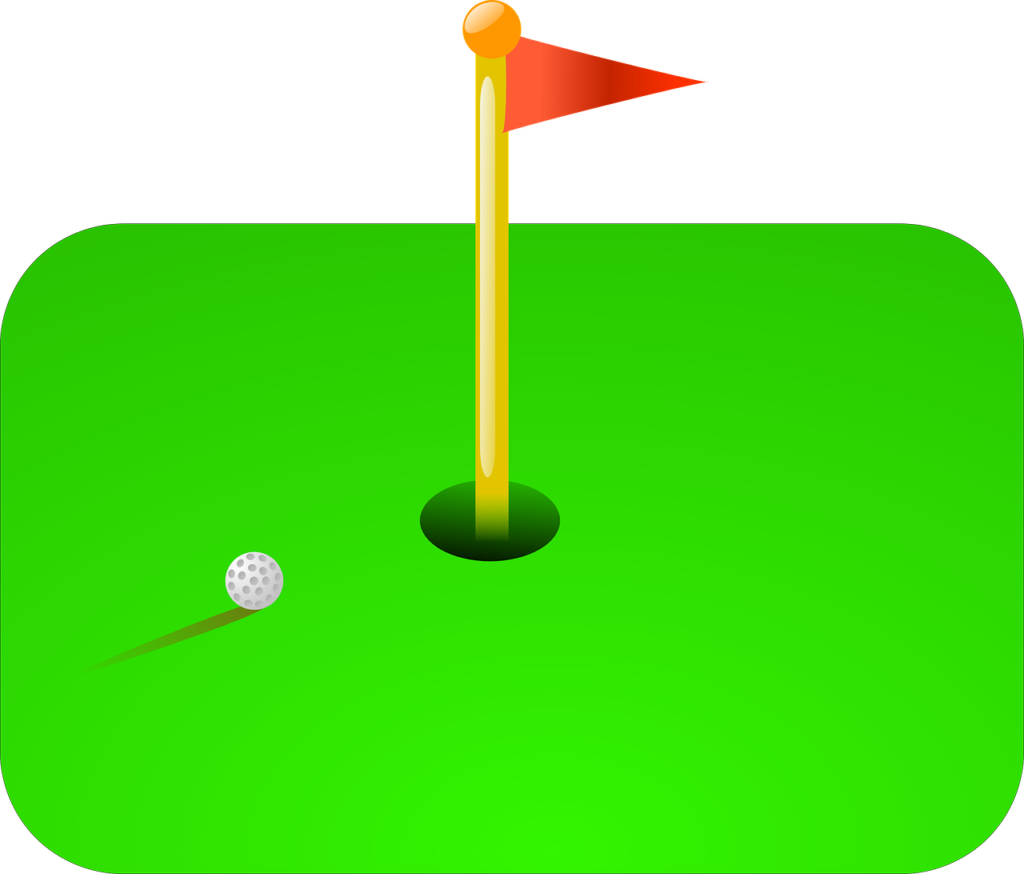
Regardless of which way you choose to putt on a golf simulator, there are some tips and techniques that can help you master this skill. Here are some of them:
1. Set a target in the direction you’re hitting to improve your putting accuracy. One of the challenges of putting on a golf simulator is that you don’t have a physical hole to aim at. Instead, you have to rely on the projected image on the screen.
To help you align your body, club, and ball with the intended line of the putt, you can set a target in front of you. This can be anything that marks the direction, such as a coin, a mark, or a hole on the mat or turf.
2. Gauge the distance correctly to make the shot. Another challenge of putting on a golf simulator is that you have to estimate how hard you need to hit the ball to cover the length of the putt on the screen.
This can be tricky because different simulators may have different scales and perspectives. To help you gauge the distance, you can use your eyes, your feel, or your practice swings.
You can look at the grid lines or numbers on the screen that indicate how far away the hole is. You can also feel how much force you need to apply with your arms and wrists by making some practice swings before hitting the ball.
3. Get used to the greens. A third challenge of putting on a golf simulator is that you have to adjust to the slope, speed, and break of the simulated green on the screen. These factors can affect how the ball rolls and curves on the way to the hole.
To help you get used to the greens, you can read the grid lines or arrows on the screen that show the contour and direction of the green. You can also check the green speed setting on your simulator, which determines how fast or slow the ball will roll. You can also play different courses on your simulator to experience different green conditions.
4. Putt like you would on the course. A final tip for putting on a golf simulator is to follow your usual routine, stance, grip, and stroke when putting. Even though you are not on a real course, you should still treat each putt as if it were.
This will help you maintain your consistency and confidence in your putting game. You should keep your head still, accelerate through impact, and follow through toward the target. You should also avoid looking up too soon or lifting your putter too high.
Best Equipment and Software to Use for Putting on a Golf Simulator
To putt on a golf simulator, you need some basic equipment and software. Here are some of the things you need and some recommendations for choosing or buying them:
Equipment

1. A projector screen. This is where the image of the course and the hole will be displayed. You need a screen that is large enough, durable enough, and bright enough for your simulator.
You also need a screen that can withstand the impact of the ball without tearing or bouncing back. Some of the best projector screens for golf simulators are from brands like Carl’s Place, The Net Return, and HomeCourse.
2. A sensor or camera system. This is what tracks the ball speed, direction, and spin and sends the data to the simulator software. You need a sensor or camera system that is accurate, reliable, and compatible with your simulator software.
You also need a sensor or camera system that can capture both long and short shots, including putts. Some of the best sensor or camera systems for golf simulators are from brands like Foresight Sports, SkyTrak, and OptiShot.
3. A computer or tablet. This is what runs the simulator software and displays the feedback and statistics on your putt performance. You need a computer or tablet that is powerful enough, fast enough, and updated enough to run the simulator software smoothly.
You also need a computer or tablet that has a good battery life, a large screen size, and a user-friendly interface. Some of the best computers or tablets for golf simulators are from brands like Apple, Dell, and Samsung.
4. A putter. This is what you use to hit the ball on the mat or turf. You need a putter that is comfortable, balanced, and suited for your putting style. You also need a putter that is compatible with your sensor or camera system, as some systems may require specific types of clubs or balls.
Some of the best putters for golf simulators are from brands like Odyssey, TaylorMade, and Ping.
Software
Simulation software. This is what tracks and displays your putt metrics and performance on the screen. You need simulation software that is accurate, realistic, and varied for your putting practice.
You also need simulation software that has features like green speed adjustment, auto putt option, different courses selection, and online play mode. Some of the best simulation software for golf simulators are from brands like E6 Connect, TGC 2019, and WGT Golf.
Conclusion

Putting on a golf simulator is a great way to improve your putting game in any weather or location. You can choose from different ways to putt on a golf simulator, such as using the sensor and putt a real ball, using auto putt, inputting an estimate of how many putts it takes, or using a separate putting green.
You can also follow some tips and techniques to master putting on a golf simulator, such as setting a target in the direction you’re hitting, gauging the distance correctly to make the shot, getting used to the greens, putting like you would on the course, and knowing the green speed.
You can also use some of the best equipment and software to use for putting on a golf simulator, such as projector screens, sensor or camera systems, computers or tablets, putters, and simulation software.
We hope you enjoyed this article and found it helpful. Thank you for reading and happy putting! If you have any feedback or questions about putting on a golf simulator, please feel free to leave us a comment below.